Control Screen
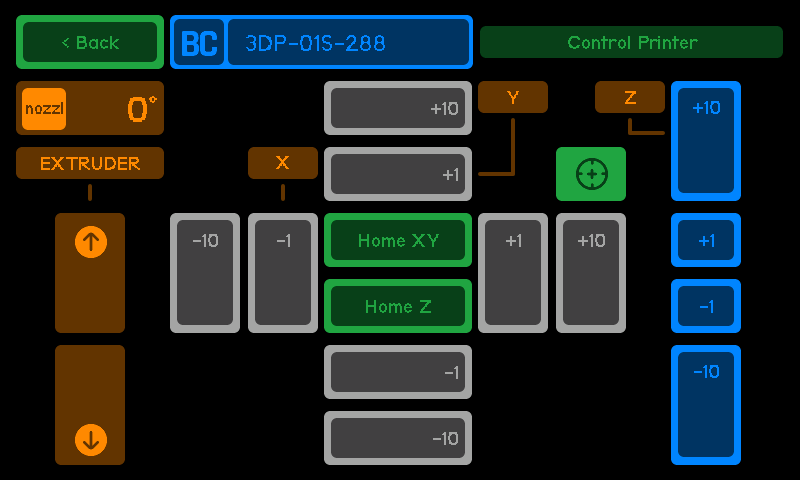
The Control Printer Screen allows the user to move and manage the printer's axes, extruder, and perform homing operations. This screen provides precise control over the printer's motion.
-
Temperature and Extruder Control:
- Nozzle Temperature: Displays the current nozzle temperature (e.g., 0°C).
- Extruder Buttons:
- Extrude Button: Manually extrudes filament.
- Retract Button: Manually retracts filament.
-
X, Y, Axis Movement:
- Movement Steps:
- +10, +1, -1, and -10: Move the selected axis by the specified increments.
- Homing Buttons:
- Home XY: Homes the X and Y axes.
- Home All: Homes all axes.
- Movement Steps:
-
Z Axis Movement::
- Movement Steps
- +10, +1, -1, and -10 Move the Z axis by the specified increments.
- Movement Steps
Movement Behavior
If a movement is attempted and the printer has not been homed, the system will blink the "Home All" button to indicate that homing is required before proceeding.
For printers that do not require homing, the system will allow movements to proceed without any additional actions. The behavior will adjust accordingly based on the printer's requirements.